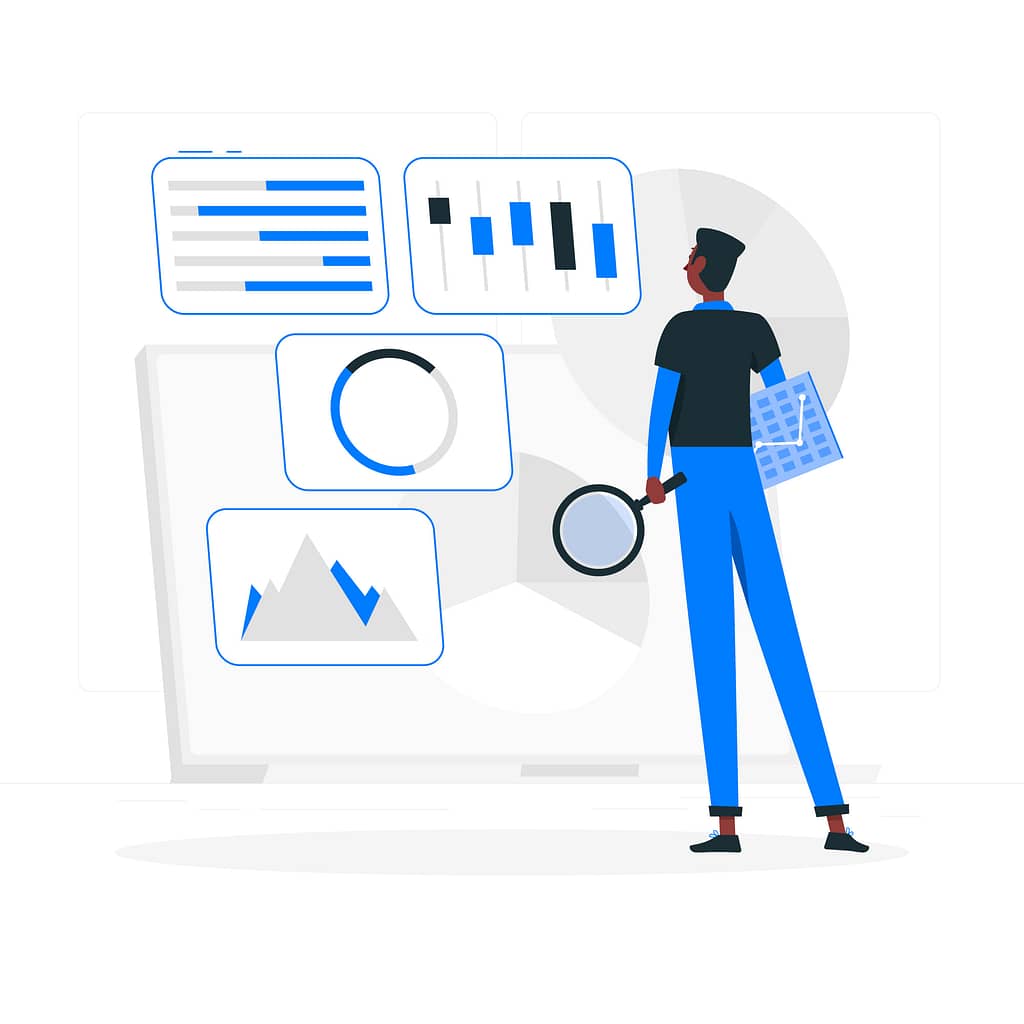
Understanding Google Analytics for Business Growth in 2023
Discover how to leverage Google Analytics to fuel your business growth. This comprehensive guide explains the key features, metrics, and insights offered by Google Analytics and how to utilize them to make data-driven decisions for your business success.
Table of Contents
Introduction
In the digital age, data is the backbone of informed decision-making for businesses. Google Analytics, a powerful and free web analytics tool, empowers businesses with actionable insights into website performance and customer behavior. In this comprehensive guide, we will delve into the essential features of Google Analytics and how to leverage this tool to drive business growth and success.
What is Google Analytics?
The Importance of Website Analytics:
Understanding user behavior and website performance is crucial for optimizing marketing efforts and enhancing user experience. With Google Analytics, you can gain valuable insights into how visitors interact with your website, which pages are most popular, and where visitors drop off, allowing you to identify areas for improvement.

Key Benefits of Using Google Analytics
Google Analytics provides a wealth of data and metrics that can help you make informed decisions about your website and marketing strategies. Some of the key benefits include:
- Tracking website traffic and understanding its sources
- Monitoring user behavior and identifying areas for user experience optimization
- Analyzing marketing campaign performance and return on investment (ROI)
- Setting up and tracking conversion goals to measure website success
Setting Up Google Analytics
Creating an Account and Property:
The first step in using GA is to create an account and property for your website. This involves signing up for a Google Analytics account and setting up a property to represent your website.
Installing Tracking Code on Your Website:
To start collecting data, you need to install the GA tracking code on your website. The tracking code is a snippet of JavaScript that allows Google Analytics to collect data on website visitors.
Verifying Tracking Implementation:
After installing the tracking code, it is essential to verify its implementation to ensure that data is being collected accurately. GA provides a “Real-Time” feature that allows you to see live data as it comes in, verifying that the tracking code is working correctly.

Understanding Google Analytics Dashboard
Overview of Dashboard Metrics:
Upon accessing your GA account, you will land on the dashboard, which provides an overview of key website metrics. The dashboard includes data on sessions, users, bounce rate, conversion rate, and more.
Customizing Your Dashboard:
GA allows you to customize the dashboard to display the metrics that are most relevant to your business goals. You can add widgets, rearrange them, and remove any irrelevant data.
Navigating Through Reports:
GA offers a variety of reports that provide insights into different aspects of website performance, including audience, acquisition, behavior, and conversions. Navigating through these reports allows you to dig deeper into specific metrics and trends.
Essential Metrics and Key Performance Indicators (KPIs):
Sessions and Users
Sessions represent individual visits to your website, while users refer to unique individuals who visit your site. These metrics help you gauge overall website traffic and user engagement.
Bounce Rate and Exit Rate
Bounce rate indicates the percentage of users who leave your website after viewing only one page, providing insight into how engaging your content is. Exit rate, on the other hand, shows the percentage of users who leave your site from a specific page, indicating potential exit points.
Conversion Rate and Goal Completions
Conversion rate measures the percentage of website visitors who complete a specific goal, such as filling out a contact form or making a purchase. By setting up conversion goals, you can track and analyze these valuable actions.
Average Session Duration
Average session duration tells you how long, on average, users spend on your website during a single visit. This metric reflects user engagement and the attractiveness of your content.
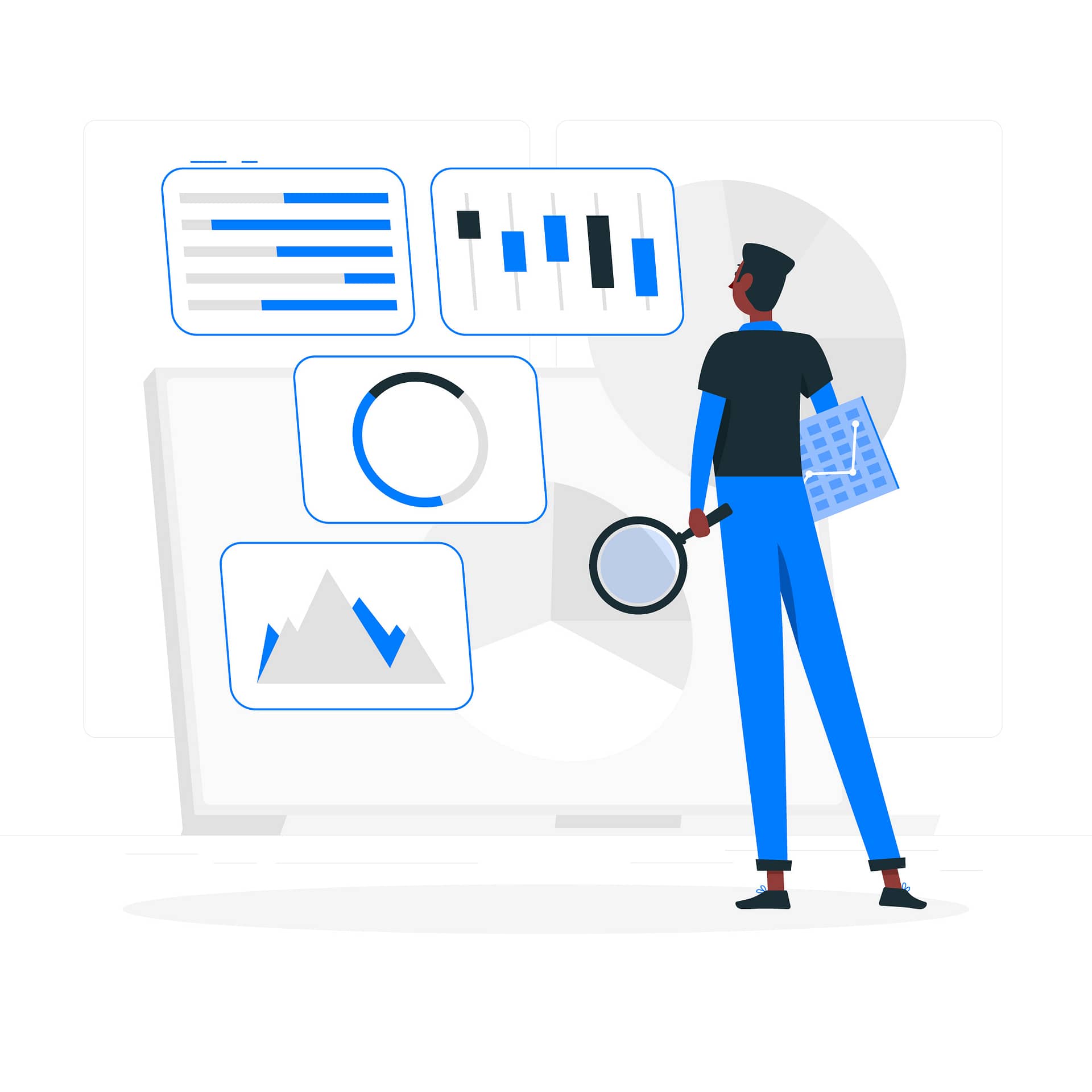
Tracking Traffic Sources and Acquisition
Organic Traffic
Organic traffic refers to visitors who find your website through search engines. Analyzing organic traffic helps you understand the effectiveness of your SEO efforts and the popularity of your content.
Direct Traffic
Direct traffic consists of visitors who land on your website by typing the URL directly into their browser or using bookmarks. This metric reflects the number of users who already know about your website or have it bookmarked.
Referral Traffic:
Referral traffic comes from other websites that link to your site. Tracking referral traffic allows you to identify valuable backlinks and understand which external sources drive visitors to your site.
Paid Traffic:
Paid traffic includes visitors who come to your website through paid advertising, such as Google Ads. Monitoring paid traffic enables you to evaluate the success of your advertising campaigns and measure ROI.
Understanding Audience Insights
Demographics and Interests:
GA provides data on the demographics (age, gender) and interests (affinity categories, in-market segments) of your website visitors. This information helps you tailor your content and marketing efforts to suit your target audience.
Behavior Flow Analysis:
The behavior flow report in Google Analytics visualizes the path users take through your website, providing insights into user navigation and popular content. Understanding user behavior flow can help you optimize your website’s structure and improve user experience.
New vs. Returning Visitors:
Distinguishing between new and returning visitors allows you to understand how effective your website is at attracting repeat users. This information can help you devise strategies to retain and engage your audience.
Analyzing Content Performance
Top Landing Pages:
Identifying the top landing pages on your website shows which pages are the first interaction points for visitors. Analyzing the performance of these pages can help you optimize them for better conversions.
Top Exit Pages:
Analyzing the top exit pages helps you identify potential issues or roadblocks that cause visitors to leave your website. By improving these pages, you can reduce exit rates and encourage users to explore further.
Site Search Analysis:
If your website has a search function, Google Analytics can track what users are searching for on your site. Analyzing this data allows you to understand user intent and identify content gaps that need to be addressed.
Utilizing E-commerce Tracking
Tracking Transactions and Revenue:
E-commerce tracking in Google Analytics enables you to monitor online sales, revenue, and other transaction-related data. This information is crucial for measuring the success of your e-commerce efforts.
Product Performance Analysis:
E-commerce tracking also allows you to analyze the performance of individual products. Understanding which products are most popular and driving the most revenue helps you optimize your product offerings.
Shopping Behavior Analysis:
The shopping behavior analysis report in Google Analytics provides insights into the steps users take during the shopping process. By analyzing this data, you can identify potential conversion barriers and optimize the shopping experience.
Creating Custom Reports and Goals
Building Custom Reports:
Google Analytics offers a feature that allows you to create custom reports with specific metrics and dimensions tailored to your business needs. Custom reports help you focus on the data that matters most to your goals.
Setting Up Custom Goals:
In addition to standard goals (e.g., destination, duration, pages/screens per session), you can create custom goals in Google Analytics to track specific actions on your website that contribute to your business objectives.
Utilizing Campaign Tracking and UTM Parameters
Understanding Campaign Tracking
Campaign tracking involves adding special parameters to URLs in marketing campaigns, enabling Google Analytics to track the performance of these campaigns. This data helps you assess the effectiveness of different marketing channels.
Implementing UTM Parameters:
UTM parameters are tags added to the end of URLs that allow you to track the source, medium, campaign, and other information related to a specific link. Implementing UTM parameters helps you measure the impact of each marketing campaign and channel.
Using Google Analytics to Optimize User Experience
Behavior Flow for User Journey Analysis:
The behavior flow report visualizes the paths users take through your website, providing a visual representation of user navigation. Analyzing this flow helps you identify popular content and potential drop-off points, helping you optimize user journeys.
Mobile Performance and Responsiveness:
With the growing prevalence of mobile devices, it is essential to ensure your website is mobile-friendly and offers a seamless experience to mobile users. Google Analytics provides insights into the performance of your website on various devices.
Site Speed and Performance Optimization:
Website loading speed is crucial for user experience and search engine rankings. Google Analytics offers site speed data that allows you to identify areas for improvement and optimize page loading times.
Identifying Website Conversion Barriers
Identifying Drop-off Points:
Using the funnel visualization report, you can identify drop-off points in your conversion process. Addressing these barriers can help improve your conversion rate and drive more successful outcomes.
A/B Testing for Conversion Optimization:
A/B testing (also known as split testing) involves creating multiple versions of a webpage and testing them against each other to determine which version performs better. Google Analytics can help you track and analyze the results of your A/B tests to optimize your conversion rates.
Tracking and Measuring Marketing Campaigns
Monitoring Social Media Campaigns:
Google Analytics can track the effectiveness of your social media marketing efforts by providing data on the traffic and conversions generated from different social media platforms.
Email Marketing Performance Tracking:
For email marketing campaigns, Google Analytics allows you to track click-through rates, conversions, and other metrics related to email campaigns.
PPC Campaign Tracking:
Pay-Per-Click (PPC) campaigns, such as Google Ads, can be tracked in Google Analytics to measure their impact on website traffic, engagement, and conversions.
Leveraging Google Analytics for Business Insights
Making Data-Driven Decisions:
The data provided by Google Analytics empowers you to make data-driven decisions for your business. By analyzing user behavior and website performance, you can implement strategies that align with your business goals.
Understanding Customer Behavior:
Understanding how users interact with your website and what they are looking for can help you tailor your content and marketing efforts to meet their needs. By knowing your audience better, you can improve engagement and satisfaction.
Optimizing Marketing Strategies:
With the data insights from Google Analytics, you can optimize your marketing strategies and allocate resources to the most effective channels. This data-driven approach helps you maximize the return on your marketing investments.
Integrating Google Analytics with Other Tools
Google Search Console:
Integrating Google Analytics with Google Search Console allows you to access additional search-related data, such as search queries, click-through rates, and average positions for your website’s organic search listings.
Google Ads:
Integrating Google Analytics with Google Ads provides more comprehensive data on how your paid advertising campaigns are performing and helps you identify which keywords and ads are driving the most conversions.
CRM and Email Marketing Platforms:
Integrating Google Analytics with customer relationship management (CRM) software and email marketing platforms enables you to track customer behavior and conversions from these platforms, providing a holistic view of customer interactions.
Ensuring Data Privacy and Compliance
GDPR and Data Protection:
With data privacy regulations such as the General Data Protection Regulation (GDPR), businesses must ensure that they collect and handle user data in compliance with the law. Google Analytics offers tools and features to protect user data and ensure compliance.
Data Anonymization and Retention Policies:
To maintain data privacy, you can implement data anonymization to protect the identity of users in Google Analytics reports. Additionally, setting up data retention policies allows you to control how long data is stored in your Google Analytics account.
Staying Updated with Google Analytics
Official Google Analytics Help Center:
The official Google Analytics Help Center provides comprehensive documentation, tutorials, and best practices to help you make the most of Google Analytics.
Industry Blogs and Webinars:
Staying updated with industry-specific blogs and webinars keeps you informed about the latest trends and insights in web analytics and digital marketing.
Google Analytics Academy
Google Analytics Academy offers free online courses that cover various aspects of Google Analytics, helping you deepen your understanding and proficiency in using the tool.
Conclusion
Google Analytics is an invaluable tool for businesses seeking data-driven success. By understanding website performance, user behavior, and marketing campaign effectiveness, you can make informed decisions that drive business growth. Whether you are a small business owner or a seasoned marketer, harnessing the power of Google Analytics will put you at the forefront of the digital landscape.
Ready to unlock the full potential of Google Analytics for your business growth? Reach out to our expert team for personalized guidance and support. Start leveraging data to make strategic decisions and watch your business thrive in today’s competitive landscape. Contact us today to get started.